Step Six
Publishing Your Electronic Book
When you approach Amazon Kindle or another e-book publisher, your will need to provide an electronic copy of your book. If you also want the publisher to provide books-on-demand, you will need to provide a different file than the one you used to create your hand-made book or the E-book.
Preparing Your E-Book
Amazon Kindle or your e-publisher will require you provide a Microsoft Word file they will use to supply your readers. You need to include the front matter and a table of contents with links to the chapter headings. You can choose the fonts you like, but the readers can choose any fonts they want to look at.
Additionally, you will need to produce and upload an image of your front cover. See Design a Cover.

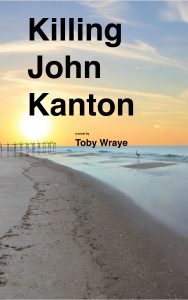
Printing on Demand
Print-on-demand produces paper-back books as requested/bought by your readers. My books fit into Kindle’s 6 by 9-inch format.
For this you need to produce a PDF file of your book in continuous facing pages. First create your design and then layout and produce your PDF.
Designing Your Paperback
I use the Golden Rectangle with its 1:1.618 ratio to help define what the block of text on a page ought to look like. I’ve seen a book that had the text both in a Golden Rectangle spread across two facing pages and the text on each page also appear in Golden rectangles, but that is not a typical design for a novel. It was a How-To book on page design.
I set the margins and the width of the single columns on each facing page, so that they define the rectangle on each page. Typically, I think you will find that the bottom margin of books is the widest, the outside margins less than the bottom, the top margin the next smallest, and the inside margin the smallest of all. You will also find exceptions to these guidelines. My design uses a 17.25-point high line so that the text runs from the very top invisible line of the rectangles and sits on the very bottom invisible line of the rectangles. The headers and footers sit outside (above and below respectively) of the rectangles.
Note that Amazon Kindle requires inside margins of 3p9 (.625 in.) at least, so for them, the inside is 3p9 and outside is 3p11.5 (4p6 – 0p6.5).
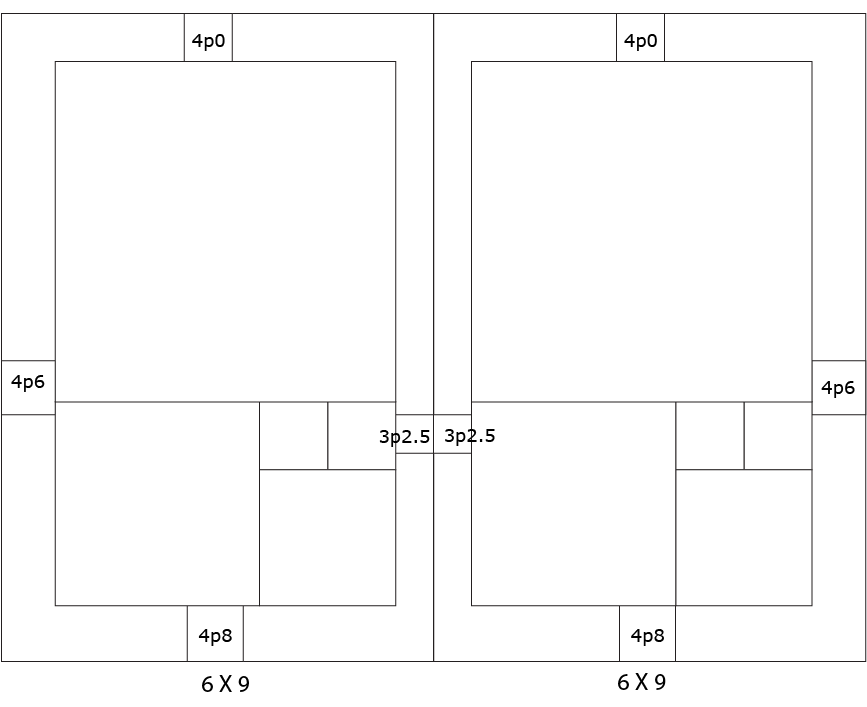
Layout a Paperback
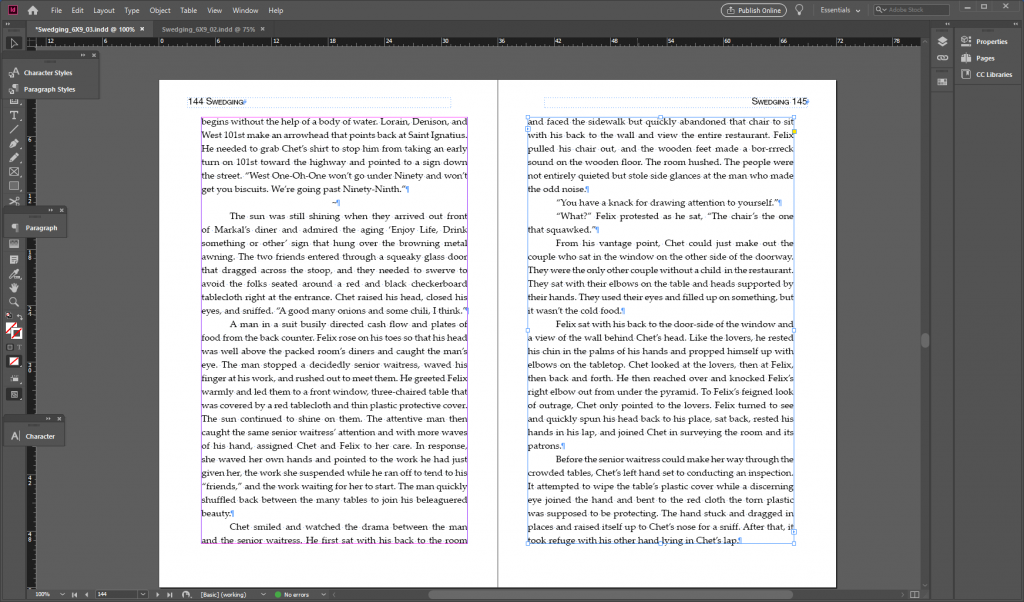
To layout your book:
- Create a new file and set the margins you designed for the 6 by 9-inch (or the size appropriate to your book and required by your e-publisher) pieces of paper.
- Create four Master pages A, B, C, and D with appropriate header and footer text:
A-with header/footer text on both sides of the header or footer;
B-with header/footer text on the left facing page only;
C-with header/footer text on the right facing page only; and,
D-with no header/footer text.
- Add pages and assign each page a Master as is appropriate, enter its page numbers as appropriate (Your software may provide automatic numbering), and place and format the contents of your book.
- Update the table of contents and, if desired (like me), edit the content to eliminate widows and orphan lines (a line left behind at the bottom of a page or a line left abandoned at the top of a page).
- You may not be able to print it in the correct size but proof it and fix any editorial problems that may have gotten introduced.
- Export the book as a PDF and upload it to Kindle (or your e-book publisher).
- Finally, recreate your cover design using Kindle’s (or your e-book publisher’s) guidelines or cover creation tool.